Current measurement
- Connect the sensor to the board. The load is not yet connected. The TCP voltmeter starts to show some current value. (Figure 1)
- In the main menu go to Ammeter settings and press the button
"Zero Calibration" . (Figure 2) - TCP voltmeter now shows a current of 0.00 A. (Figure 3)
- Connect the power supply voltage and load and you can measure the current. (Figure 4)
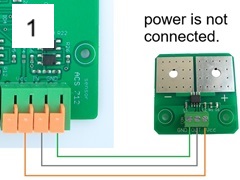
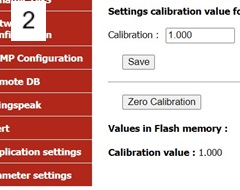
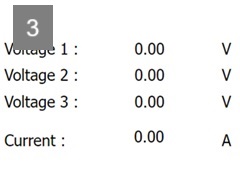
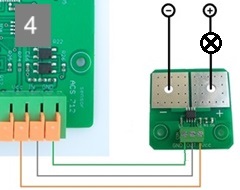
The current sensor can be set to 0.00 A at any time. It is only necessary to disconnect the power supply and press the "Zero Calibration" button.
Each sensor is calibrated during production, with the calibration constant stored in memory. If needed, this constant can be adjusted. You can modify its value in the Ammeter Settings menu.