Alert
Alert is an important function if we want to know that the measured device has reached some critical value. The ability to send alerts is particularly important in applications where continuous monitoring is critical, such as in industrial processes or medical equipment. With the IP voltmeter, users can rest assured that they will be notified immediately if any values go beyond the set limits.
How the alert works
Alert works by setting a value in the iP voltmeter, which when exceeded, the device sends an alert. The IP voltmeter sends the alert as a POST command to the remote server.
When the IP voltmeter sends a POST command, it also contains the measured value that triggered the alert. An alert is sent whenever the condition for sending an alert is met.
Once the remote server receives the alert, it can then take various actions to notify the user of the situation. For example, the server can send an email or SMS message via other services such as SMTP or Twilio.

IP voltmeter setting
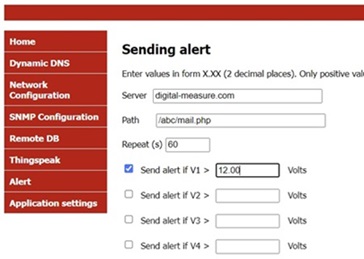
To set the alert, it is necessary to enter the value of the voltage at which the alert is sent. On the page alert.html select the channel that will measure the value, set the remote server and the value at which the alert will be sent.
The selected values are saved to memory via the Save button. From now on, if the measured value exceeds the set limit, the IP voltmeter will send an alert.
If you want to cancel the sending of the alert, you can save empty values on the alert.html page. The set values for the alert can be viewed on the Application settings page.
Setup a remote server - for sending email.
In this case, the remote server is the web hosting server for the www.digital-measure.com domain. To receive a POST command from the IP voltmeter we create a php scrip, which we place on the web hosting server. In this case, we place the mail.php subfile in the mail directory.
Install PHP mailer. PHP mailer is a simple PHP script that uses SMTP server to send emails. It's free, open source and simple.
We set all the parameters needed to send emails: the SMTP server, the email address, the body of the email, etc. and save the subfile. An example of what the mail.php subroutine looks like is here (link).
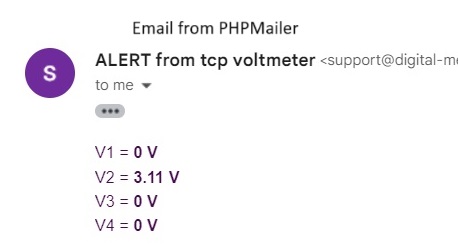
With this the setup is done and now if the IP voltmeter measures the voltage that causes the alert, the alert is sent to the webhosting server and from there via SNMP server to your email client. There are several possibilities how to process the alert.
It is also possible to send the alert to the IFTTT.com server and from there a message to your mobile device. Alternatively, it is possible to send an SMS message via other services ( www.twilio.com and others ).